Brivity
Brivity Features
See all the features we’ve built in Brivity to help you market, manage, communicate, convert and lead generate with your real estate business
Platform Features
(Includes All CRM Features)

Unlimited Landing Pages
Auto-generate landing pages on IDX property and search pages

Click to Call
Call contacts from within Brivity and track call outcomes for accountability

Texting
Send and receive text messages directly from Brivity
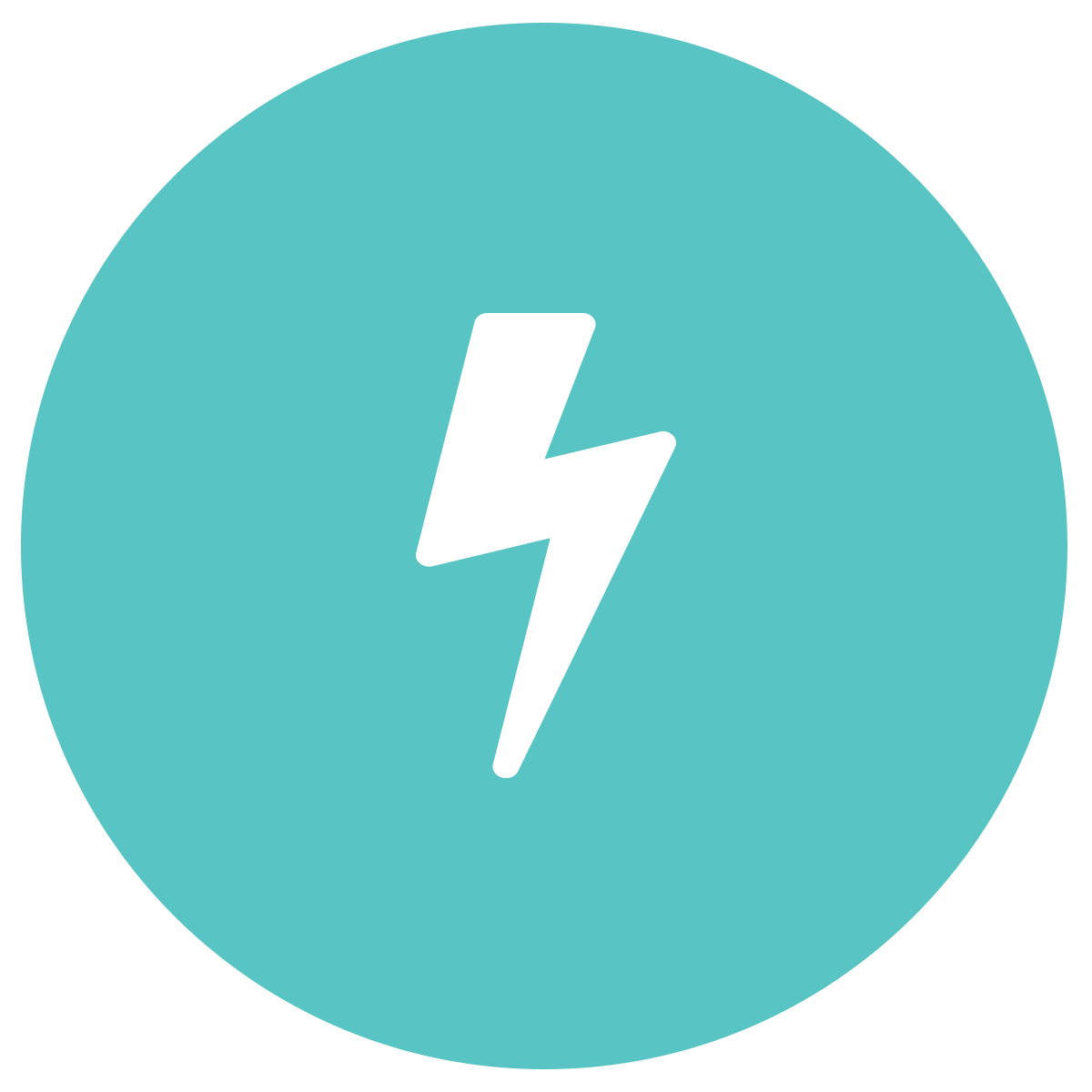
Auto Plans
Create plans (including tasks, texts, and emails) that will auto-trigger based on your rules when you get a new lead

Home Valuation Sites
Multiply seller leads with local home valuation sites connected to your CRM

Text Lead Capture
Capture leads who are ready to buy with the power of text shortcodes

Responsive Websites
Engage customers on all their devices with high-converting, 100% responsive websites

Active Lead Capture
Forced registration for property views, listing alerts, and saved searches = more leads
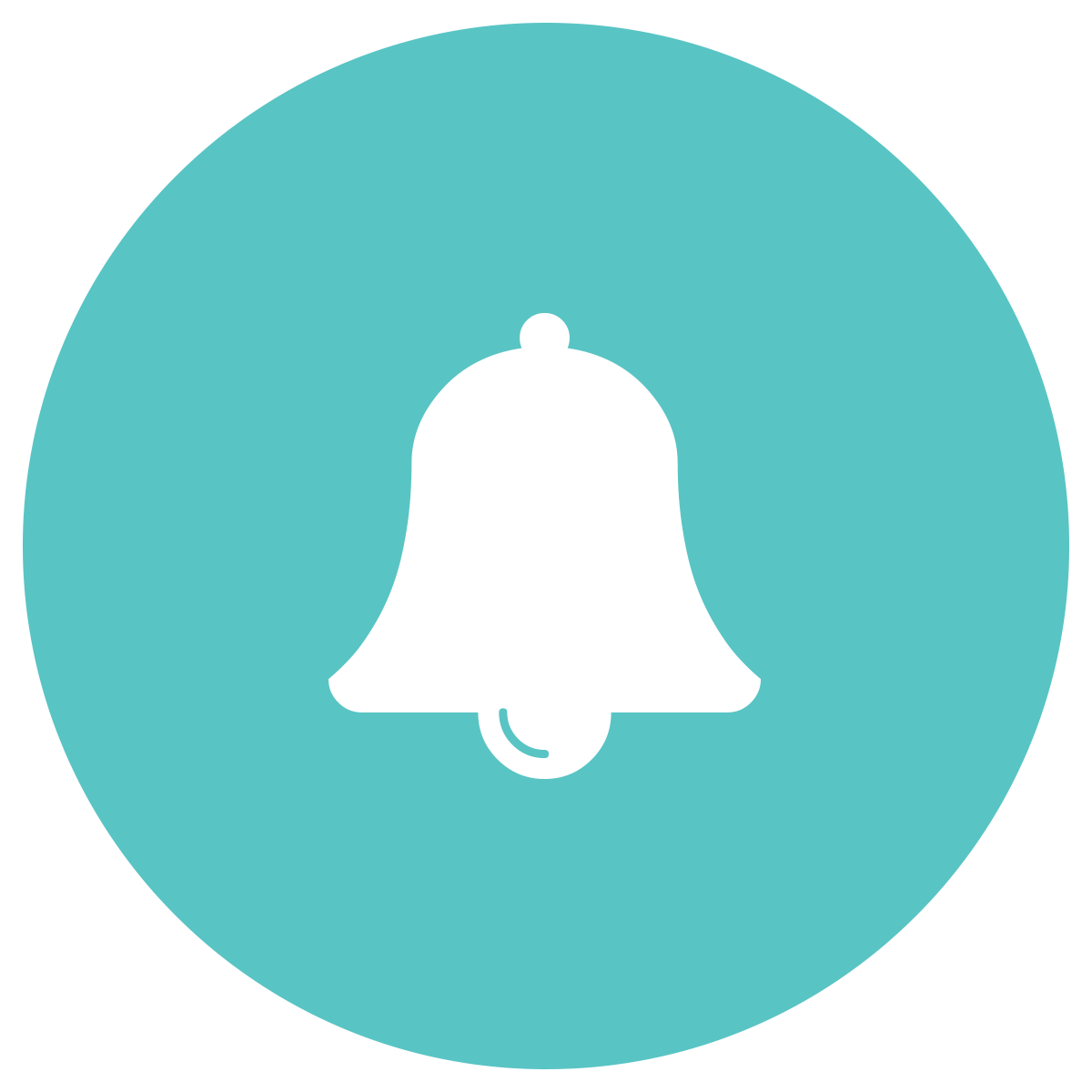
Listing Alert Drips
Automated new listing emails keep visitors coming back to your website

Community Data
Walk scores, school ratings, neighborhood demographics, and market trends

Market Reports
Stay in touch with your database by dripping them active, pending, and sold listings in their area with market statistics

CMA Reports
Create accurate CMAs for potential clients with the proven 5-5-5 method (comparing 5 active, pending and sold listings)
CRM Features

Gmail Connection
Connect Gmail accounts to send and receive email within Brivity

App Store
Connect multiple integrations in your Brivity Platform via the App Store, so everything is in one place
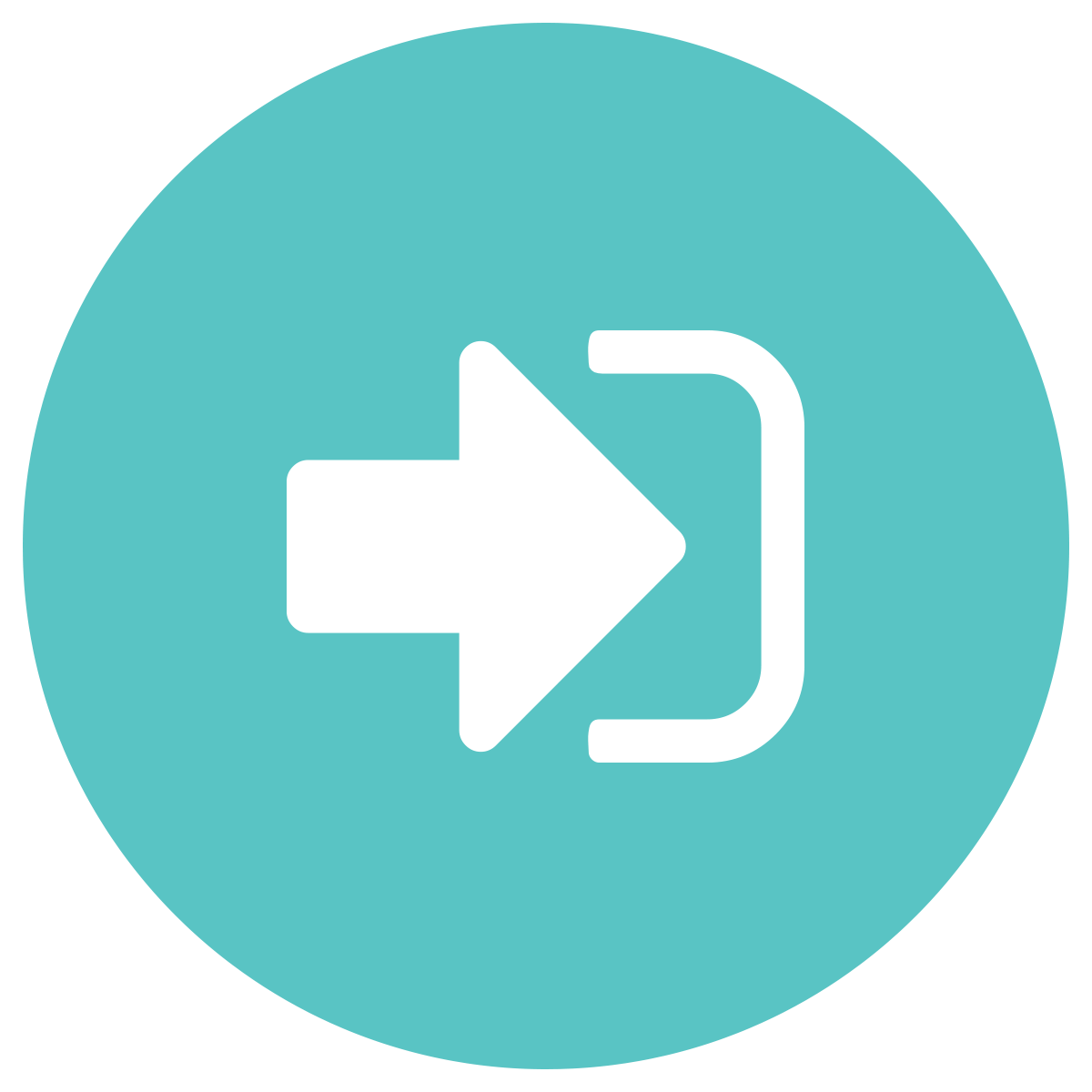
Lead Parsing
Brivity allows you to send leads into your CRM from 3rd party sources that support Meta Data in their emails

Relationships
Add and edit relationships for contacts in Brivity to see real-life connections between people
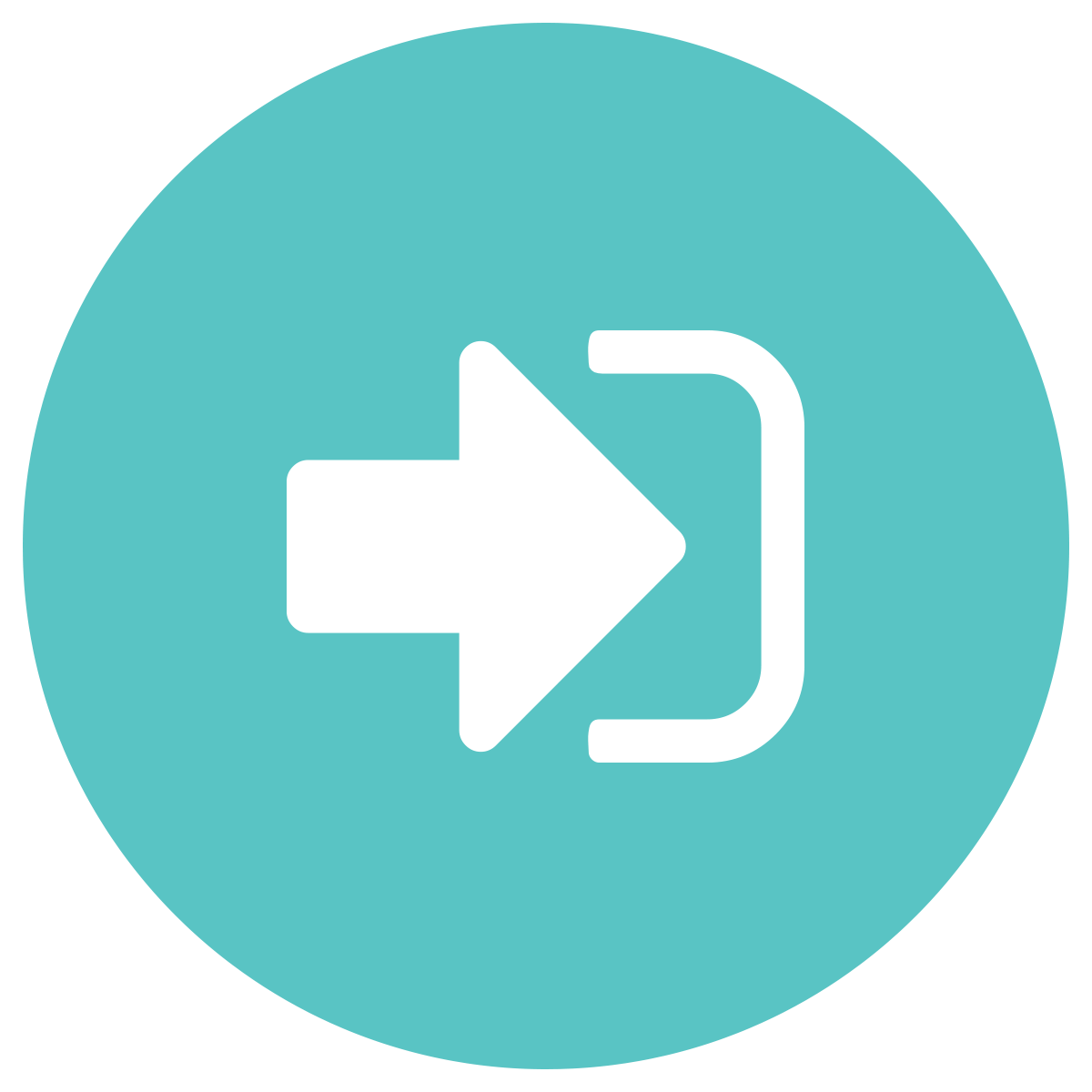
Import
Import everyone you know into your Brivity account to manage and track communication for contacts in one place
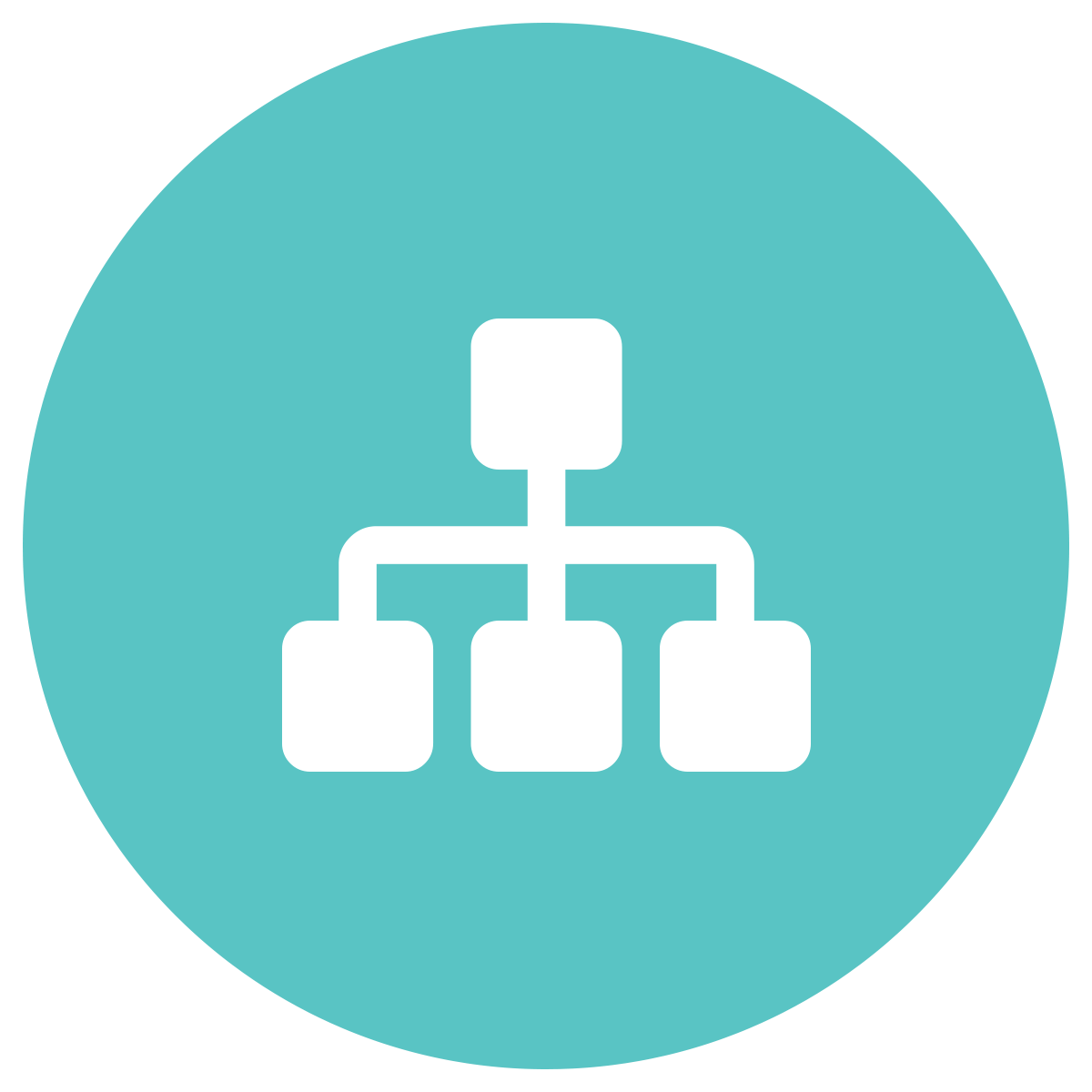
Lead Routing
Set up automatic lead distribution rules for your agents based on your unique business rules

Brivity Help
In-app walkthroughs, onboarding, and videos

Training and Education
Regular webinars and resources from top agents about systems, lead gen, and follow up

Drip Campaigns
Save time by setting up automatic communication to your leads, clients and sphere

Lead Integration
Automatically filter leads into your CRM from multiple lead generation sources via Zapier and other sources

Customer Relationship Management
Work your leads, follow up with your sphere, keep your current clients informed automatically
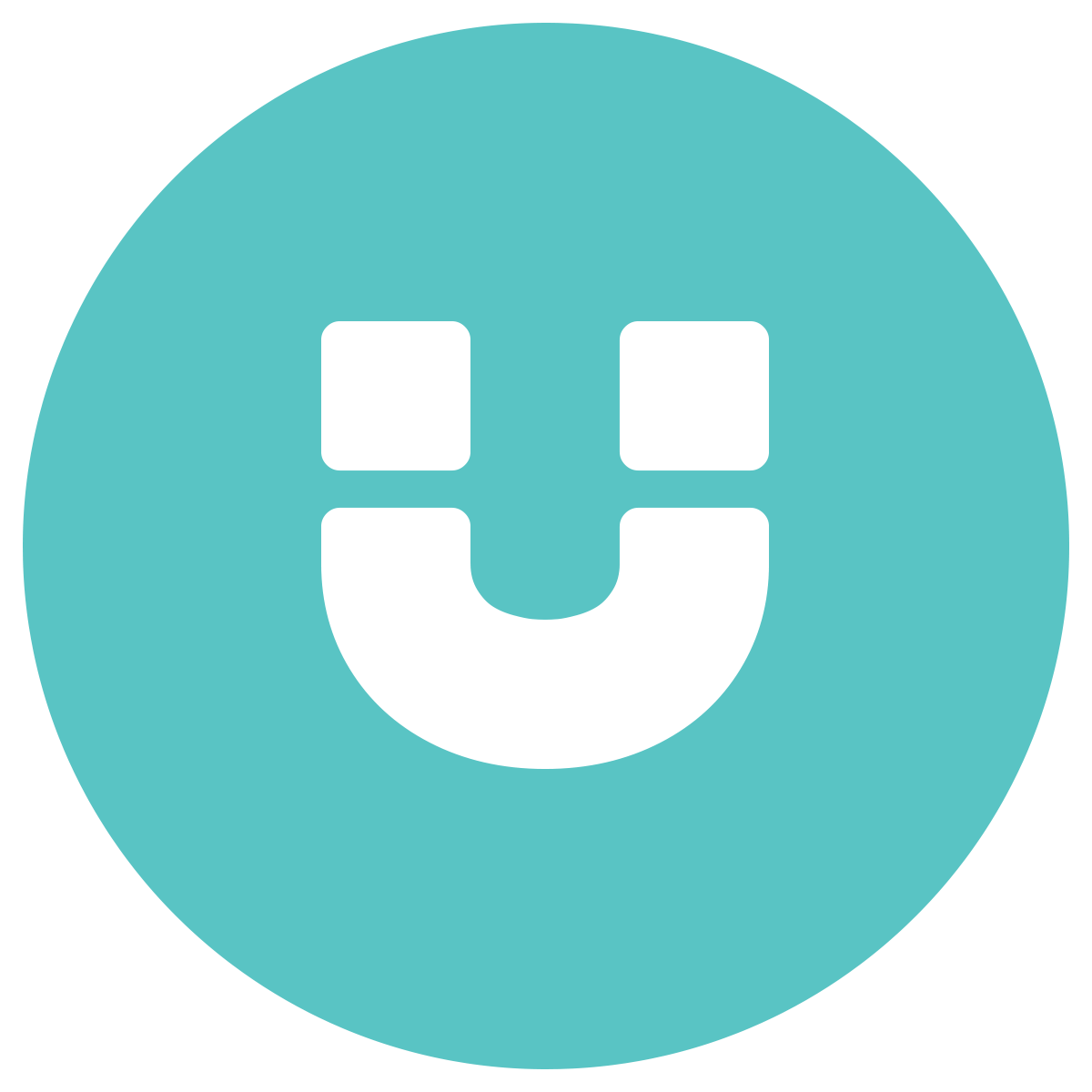
Contingent tasks
Create your task list using dates or triggers

Automatic Client Email Updates
Real-time customer updates with transaction-level detail
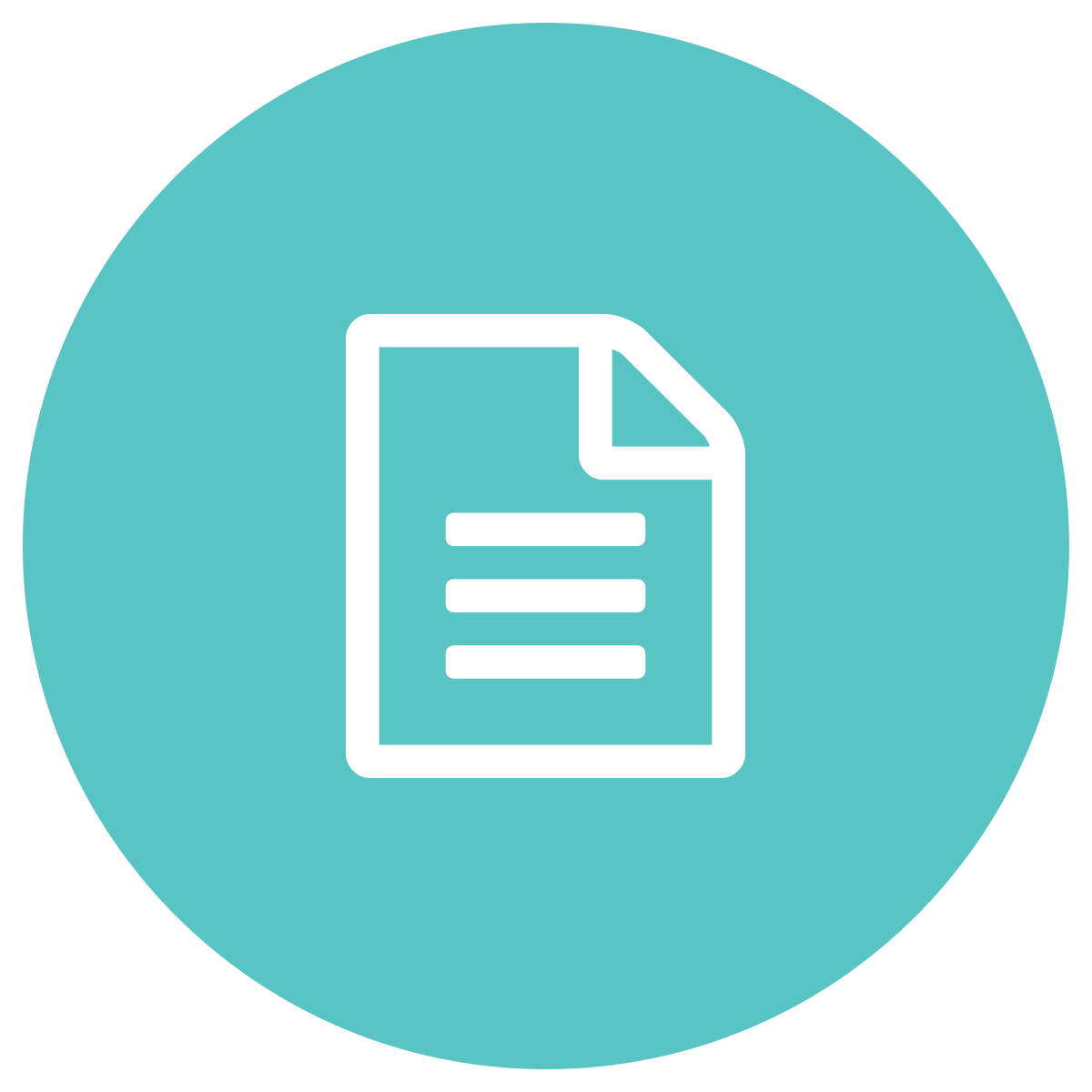
Document Storage
Store and share documents within the system so everything can be accessed by you, your team and your clients

Custom Tags & Filters
Create custom tagging to easily filter and sort through your CRM database to send targeted emails
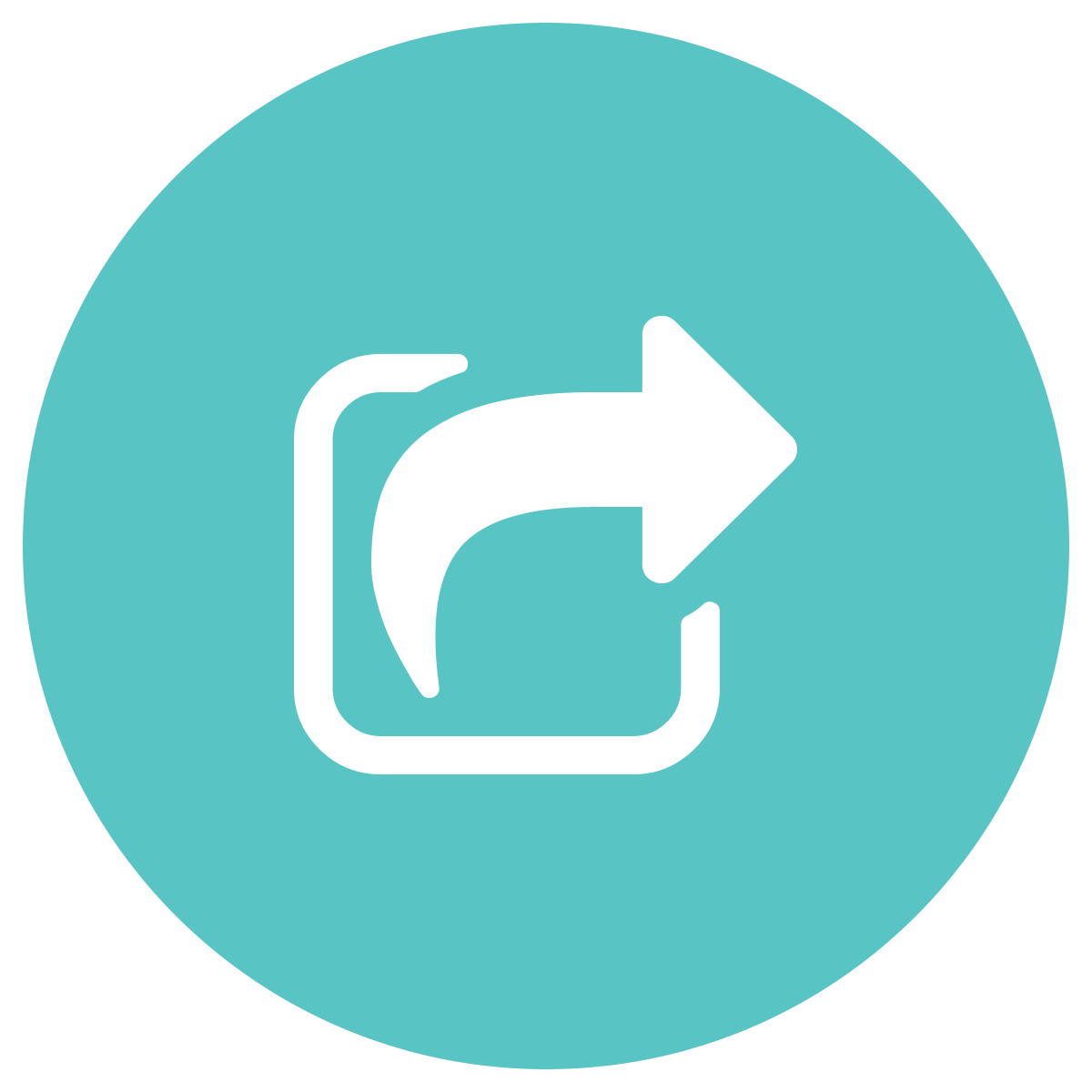
1- Click Marketing
Market your listings with one-click on Facebook, Twitter, Pinterest, Google+, ActiveRain and Craigslist

Client Portal
Clients can be invited to have 24-hour access to their listings to see everything happening during the transaction

Mass Email
Email large groups, targeted groups, or your entire database with the click of a button

Unique Single Property Websites
Automatically create custom landing pages for each property to market and capture leads

Controlled Permissions
Control who sees which tasks and calendar items at the team and customer levels

Email Templates
Utilize email templates to generate unique emails faster
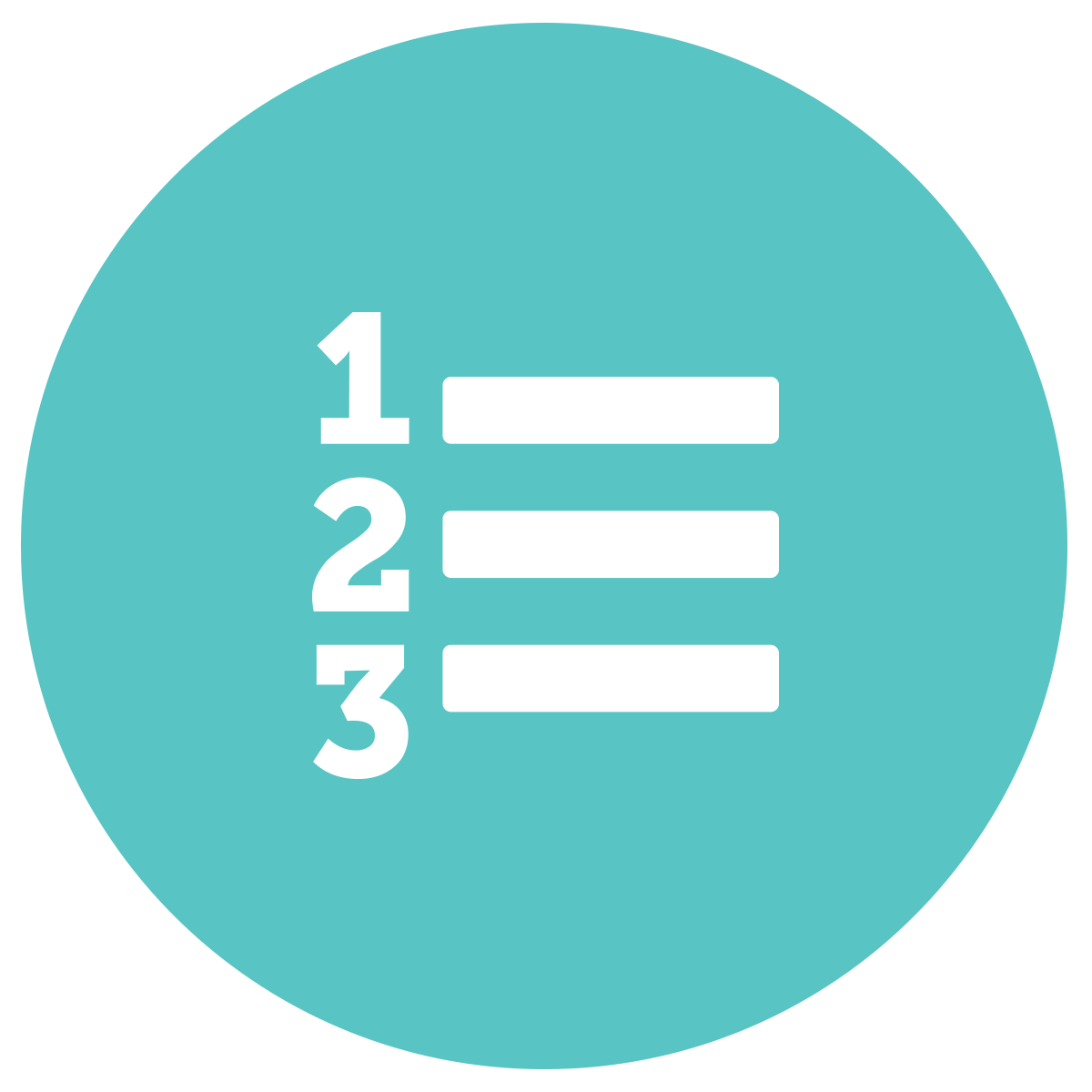
Customizable Action Plans
Create automated follow-up and task lists to ensure consistency and accuracy during every transaction

Calendar View
Custom calendar views ensure no key tasks or dates fall between the cracks

Notifications
Receive notifications every time you receive a new lead, a conversation is started or your transaction changes status

Collaborator Integration
Communicate with vendors and collaborators to access your transaction and share documents

Virtual Tours
Showcase listings with MLS-compatible branded and unbranded virtual tours

Automatic Interaction Log
Manage emails, phone calls, meetings, and tasks in real-time

Project Management
Manage all aspects of your business at the highest level, creating and managing tasks, not just transactions

Customizable Advertising Plans
Share where a seller’s property is being advertised with customizable ad plans that link to national portals

Conversations
Quickly start conversations among your team to keep everyone in the loop and on track

Notes
Create and store notes on your listings, pendings, and people so you never miss a beat

Showing Feedback
Record comments after showings to track how your listing is being received while keeping your client in the loop
Frequently Asked Questions
What makes Brivity different from other CRMs?
In addition to powerful customer relationship management tools, Brivity also has transaction management, marketing tools and automatic client communication.
Is Brivity designed for teams or solo agents?
Both! Whether you are a solo agent or a team of 20, Brivity is for you. Brivity is designed to customize according to the needs of your business. For solo agents, Brivity will keep you on track with your business so that every client and lead is treated with the same attention to detail. For teams, Brivity gives visibility into tasks by team member, keeping everyone focused and coordinated.
What training and support do you offer?
To ensure Brivity customers have success with our products, we have a dedicated support phone line at 855-427-4848, as well as email support@brivity.com and a support forum with articles and videos. We also offer an Advanced Admin Training Program with exclusive webinars, master classes, special action plans and high-converting email templates.
Is Brivity just for listings?
No. Brivity is for both buyers and sellers. With Brivity, you can track potential buyers, store notes on showings as well as store and manage documents, such as pre-approval letters and letters of intent. Once your buyers are ready to write an offer on their dream home, send daily emails, communicate with the lender, title/escrow or the agent on the other side. After the home closes, follow up with your clients so that you can always be their agent of choice.
Does Brivity include Lead Generation?
Yes. With Brivity, you can generate and follow-up with leads by creating auto drip email campaigns, get reminders when it’s time to call, text, facebook message or send a hand written note. Emails will automatically be sent on the day and time you choose. With Brivity, you can stay in constant contact with new leads, potential prospects as well as current and past clients.
Does Brivity integrate with other services?
Yes! Brivity Valuations and CRM are completely integrated, and there are dozens of possible Zapier integrations from MailChimp and BombBomb to Zillow and Google Contacts.
